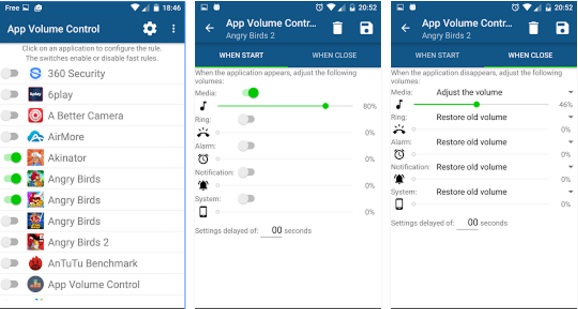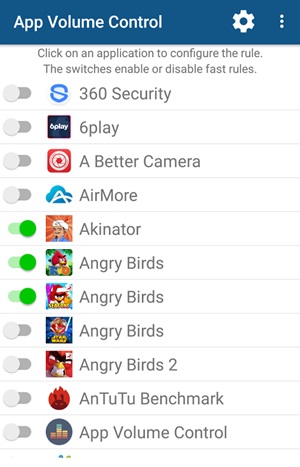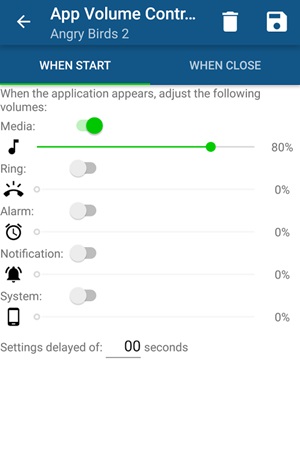How To Set Volume Levels for Individual Apps In Android
The method is just simple and straight and you will just set up the app to perform this work. And that app will show you all the apps to set the volume level. So follow up the steps below to set this up.
Features:
– Creating a rule for each installed application. – Adjust volumes Music, Ringtone, Alarm ,Notification and System. – Adjusting the volume when starting applications . – Adjusting the volume when closing applications – Ability to restore the old volume when the application is closed. – Ability to notify when a volume is ajusted. – Ability to delay the volumes settings.
Steps to Set Volume Levels for Individual Apps In Android:
So above is all about How To Set Volume Levels for Individual Apps In Android. With this you will not need to set up the volume for every single app again and again, just use the app and then set it up. Hope you like this cool post, Keep on sharing with others too. Leave a comment below if you have any related queries with this.
Δ