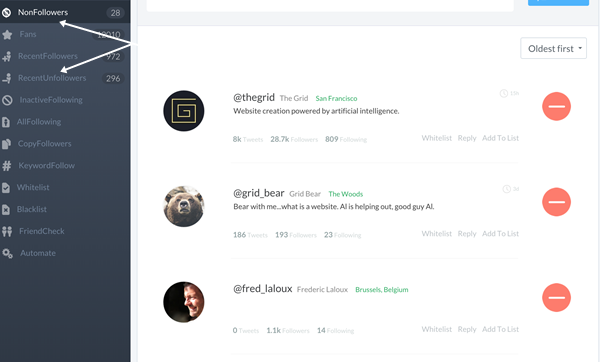Twitter is the leading social network where we can easily see tweets and all the things that we want to share with our followers. So, today there are millions of user’s on Twitter but very few among them know the method to check un-followers of their account. But here we have a method by which you can easily know the person who unfollows you on Twitter. We know users get mad when their followers get decreased and that is why here we are discussing this method by which you come to know about the person that actually unfollows you and you can find out the reason why that person unfollows you. So have a look at the complete guide discussed below to proceed. Also Read: Create Fake Facebook Conversation Online
Steps to Know Who Unfollowed You On Twitter
Here we are discussing a cool service that will allow you to check out your unfollowers and the name of the service that you will be using is Crowdfire. So have a look on the steps to check out the person that unfollows you.
- First of all, you need to visit the site crowdfireapp or you can download their app on App Store and Google Play.
- Now you just need to sign in with your Twitter account.
- After that, you will see the Recent Unfollowers there. That’s all and you are done, now you can check out the person that unfollows you or the person that had not to follow you back after you follow that person. With this method, you can easily figure out the people that unfollowed you and you can easily notice the drop in your followers. Hope you like this cool solution, do share this with others too. Leave a comment below if you have any related queries regarding this.
Δ