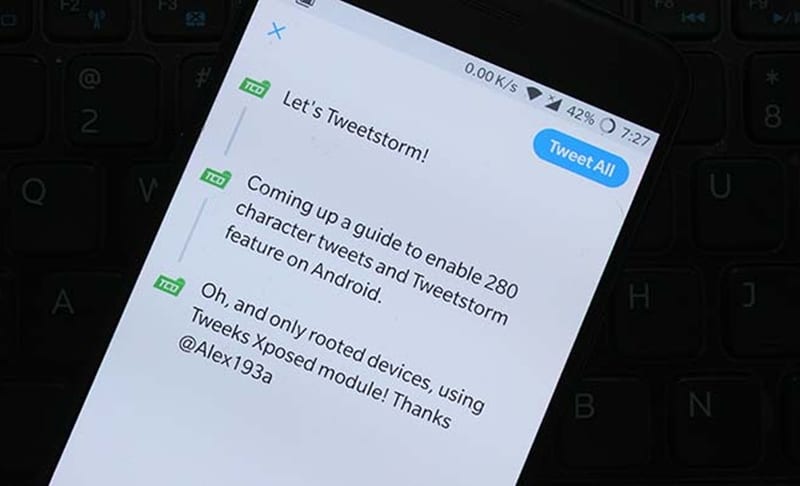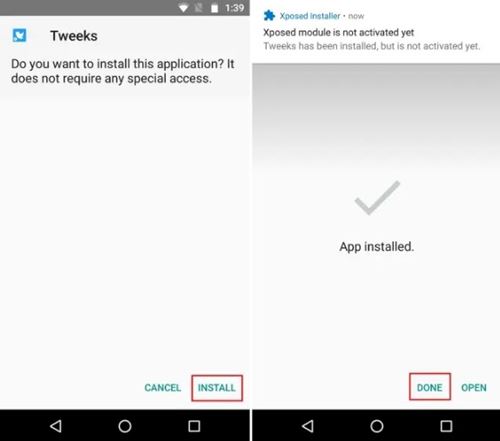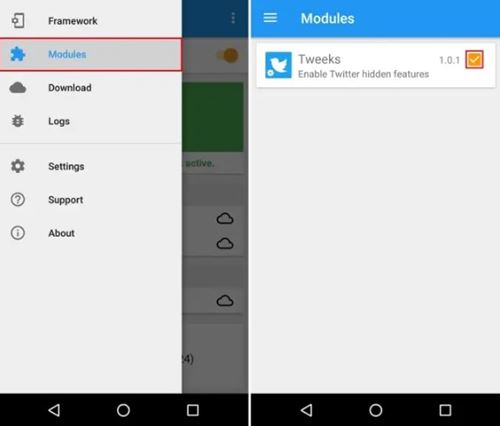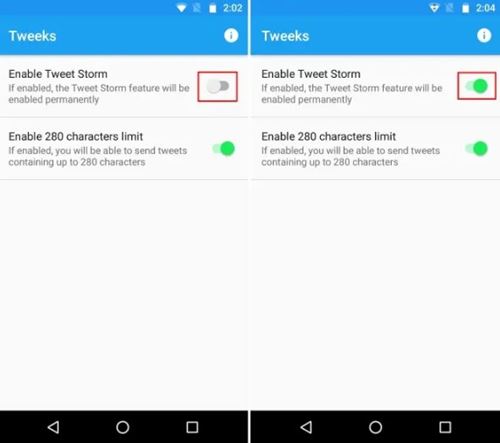Tweet Storm is a very exciting feature as it lets you tweet all your thoughts in just one go. With this feature, you don’t need to mention the parts of your tweets. However, the feature is available for testing, and whether it will make it to the public is not known yet.
Enable Tweet Storm Feature on Twitter App on Android
So, if you can’t want and want to try out the Tweet Storm feature now, you have landed on the right page. Below, we have shared some simple steps to enable Tweet Storm on the Twitter App for Android. Let’s get started.
- First of all, uninstall the existing Twitter app on your Android. Once uninstalled, you need to sideload a specific version of Twitter Apk on your device. Here are the Twitter apps you can sideload.
Twitter 7.17.0 Twitter 7.18.0-beta.685 Twitter 7.19.0-alpha.612
Once done, install the Twitter Apk on your Android smartphone. After installing the Twitter app, you must install the Tweeks Xposed Module. You can install this module only after installing the Xposed framework on your Android.
After installing the Tweeks Xposed Module, open it and tap on the hamburger menu. From the list of options that appears, tap on the Modules.
On the Modules, check the box beside Tweeks.
Now restart your Android smartphone. After the restart, open the Tweeks app and enable the option ‘Enable Tweet Storm‘.
Next, open the Twitter app you’ve sideloaded. Here compose a Tweet and tap on the (+) button to add another tweet. You need to repeat the steps for all tweets you want to add.
Once done, tap on the Tweet All button at the top-right corner. That’s it! This will chain your multiple tweets together. So, this is how you can enable the Tweet Storm feature on the Twitter app for Android. If you need more help enabling this feature on your Twitter app for Android, let us know in the comments below.
Δ