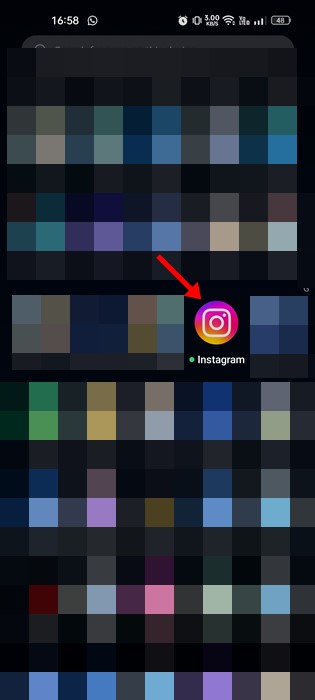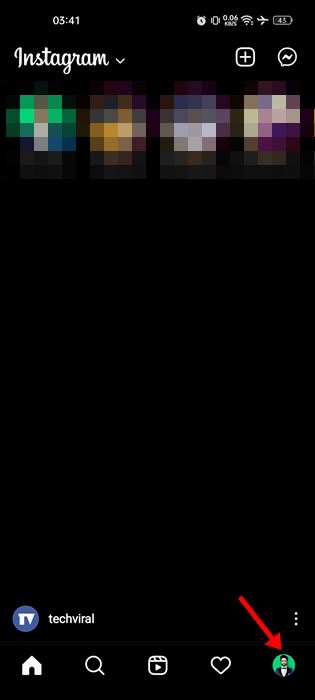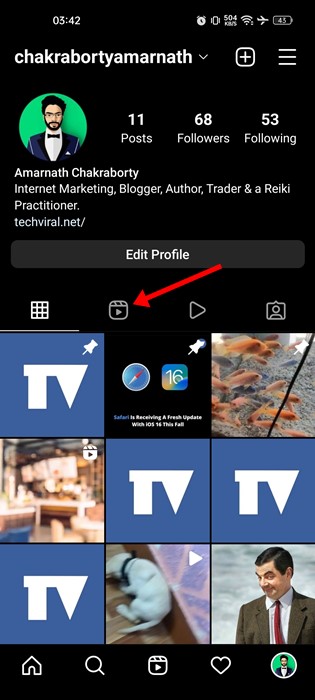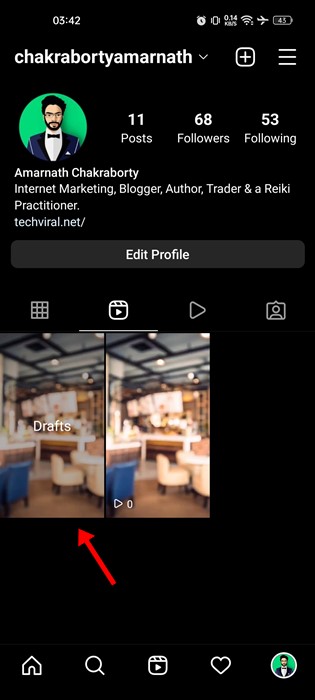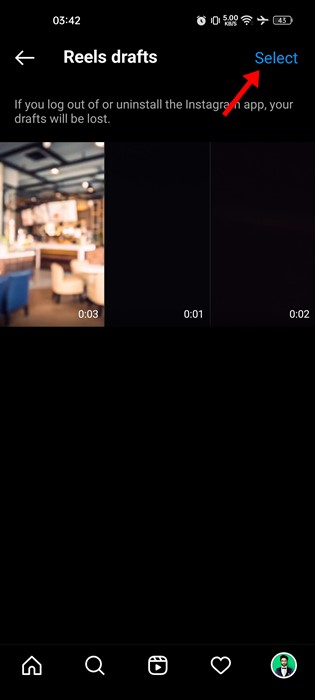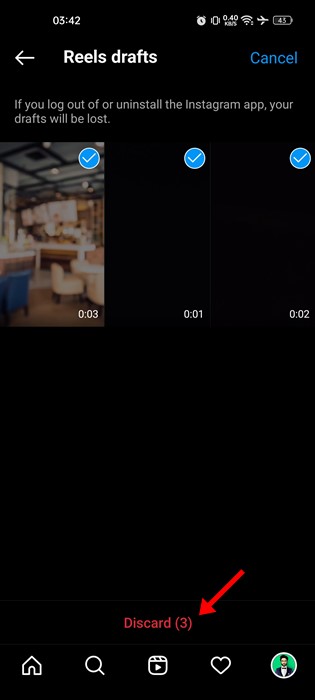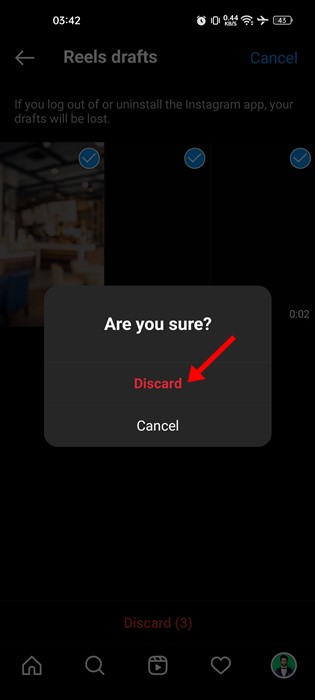If you are an active Instagram user, you may know that the platform automatically moves all your unfinished posts to the draft folder. The post could be a photo, video, or reel; if you haven’t shared it, it will reside in the drafts. Once a post is saved to the drafts, you can come back later and start editing the post you’ve left off. While the draft feature is useful, some users may want to clean their folders to avoid mess. Also Read: How to Pin Instagram Posts to Your Profile
Steps to Delete a Draft Reel on Instagram
So, if you want to avoid your profile from being messed up, it’s a good idea to delete the old draft reels. Below, we have shared a step-by-step guide on how to delete a draft reel on Instagram. The steps will be very easy; follow them as we have mentioned.
Open your Android app drawer and tap on the Instagram app.
On Instagram, tap on your profile picture in the bottom-right corner.
On the profile page, switch to the Reels tab, as shown in the screenshot below.
On the Reels, you will find the drafts folder. Tap on the folder to open it.
Now, you can see all reels you have saved as a draft.
To delete the Reels drafts, tap on the Select button at the top-right corner.
Select the Reels drafts you want to delete and tap on the Discard button.
On the confirmation prompt, tap on the Discard button again.
That’s it! This is how you can delete Reel draft in the Instagram mobile app. Apart from the Reels, you can also save other Instagram posts in the drafts, such as Photos and Videos. Not only that, but you can also manage your draft posts at a later date. We have already shared a detailed guide on saving, viewing, and deleting drafts on Instagram. So, check out that guide if you need more information related to Instagram drafts. So, this is how you can delete reels drafts in the Instagram app. If you don’t delete the Reels saved in the draft, they will be automatically deleted when you log out or uninstall the app from your device. If you have any queries related to reels drafts, let us know in the comments below.
Δ