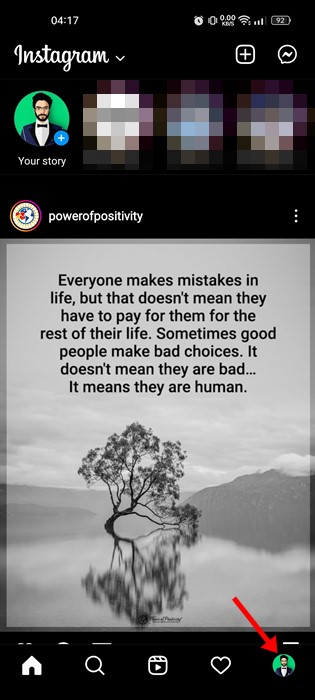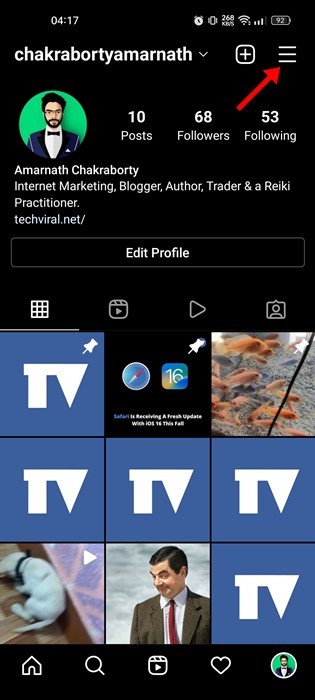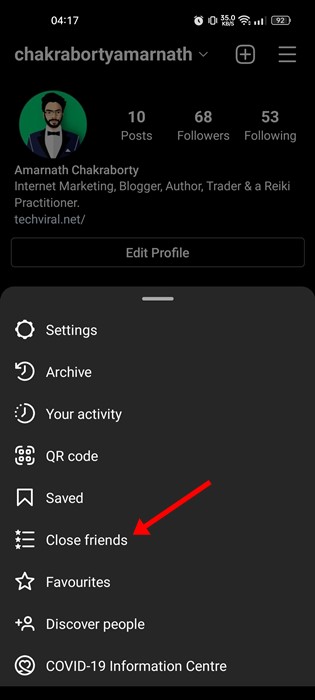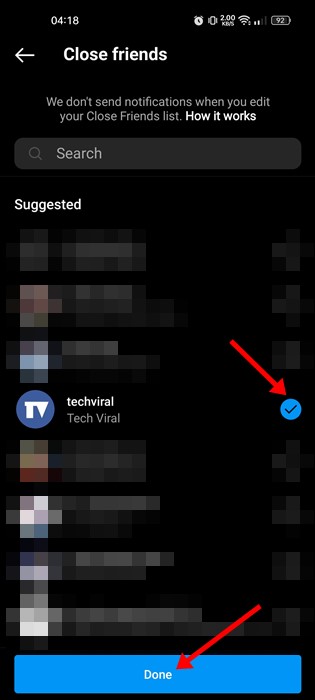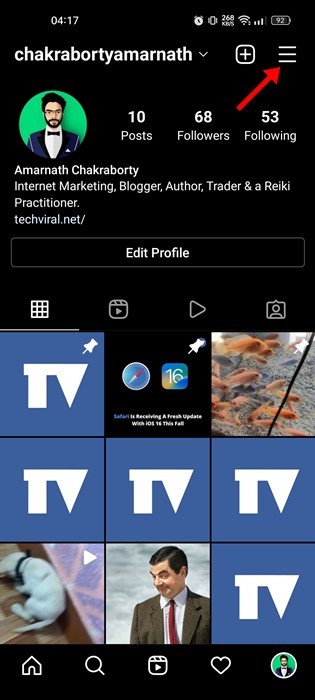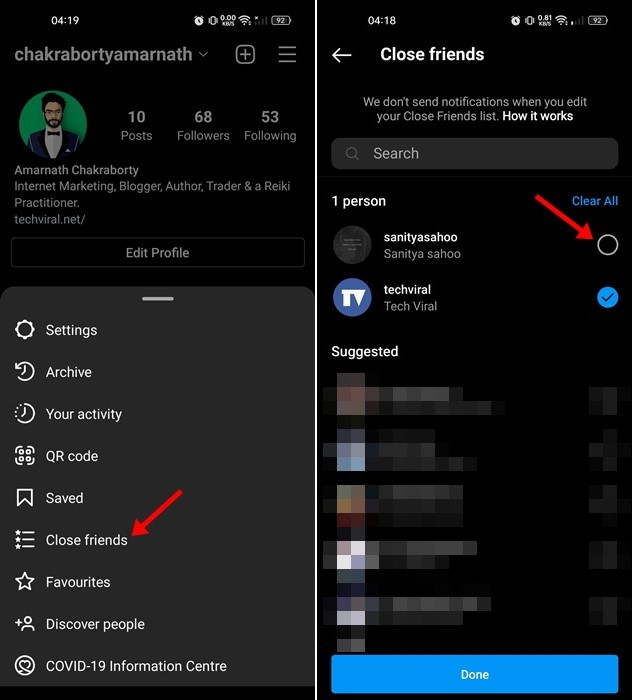The feature is still available on Instagram, but many users don’t know how to use it. The close friend’s feature allows users to create a customized list of people to share private Instagram Stories posts with. When you create an Instagram Story and select the Close Friend list, only the accounts you’ve chosen will be able to see it. So, if you want to share an Instagram Story but make it available to only a selected group of followers, you need to create Close Friends list first. Before creating a close friend list, you should note a few things. Here are a few important things to remember.
The Close Friend list is fully customizable. You can add and remove people whenever you want. If someone has added you to their Close Friends list, you will see a green ring around their profile photo. You can’t remove yourself from someone’s close friend list on Instagram. To remove yourself from the list, you need to ask the person to remove you. Instagram doesn’t notify people when you add or remove them from your Close friend’s list.
Also Read: How to Add Music to an Instagram Story
Steps to Create A Close Friends List on Instagram
Hence, if you are interested in creating a close friend list on Instagram, you read the right guide. Below, we have shared a few simple steps to create a close friend list on Instagram. Let’s get started.
Open the Instagram app on your Android or iOS device.
Next, tap on your profile picture in the screen’s bottom right corner.
On the Profile page, tap on the hamburger menu (three horizontal lines) at the top right corner.
From the list of options that appears, tap on the Close Friends.
On the Close Friends page, select the accounts you want on the close friend’s list. Once done, tap on the Done button.
That’s it! This is how you can create a close friend list on the Instagram app.
How to Remove Close Friends from the List?
If you wish to remove close friends from the list, you need to follow the steps shared below.
First, open the Instagram app and tap on your profile picture. On the profile page, tap on the hamburger menu.
On the list of options that appears, tap on the Close friends. Next, uncheck the accounts to remove them from the list and tap on the Done button.
That’s it! This is how you can remove close friends from the list on Instagram. Also Read: How to Create and Use an Instagram Avatar So, that’s all about creating a Close Friends list on Instagram. Close Friends is a great feature for sharing content with a small group of users. If you have any doubts about Instagram’s Close Friends list, let us know in the comments.
Δ