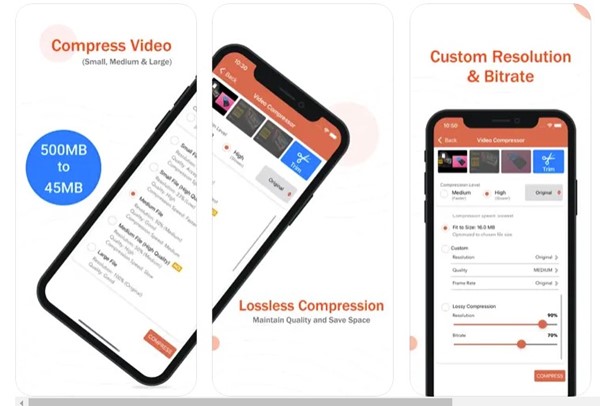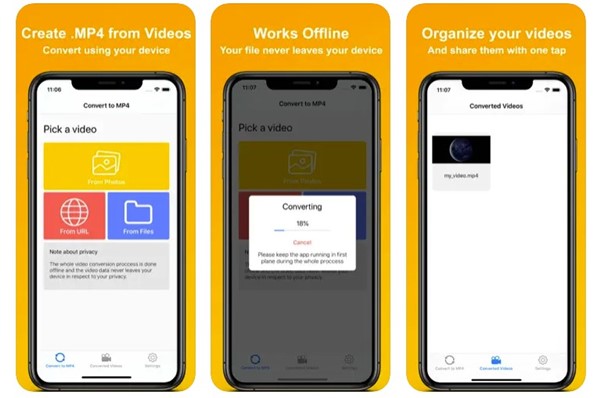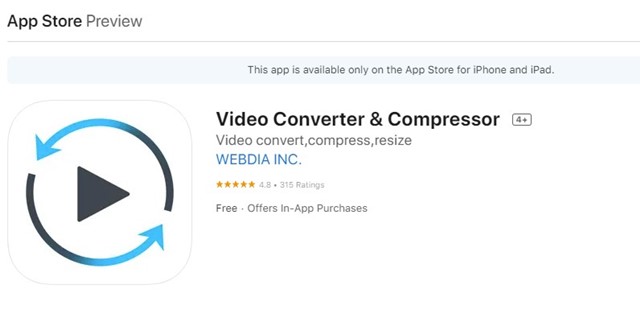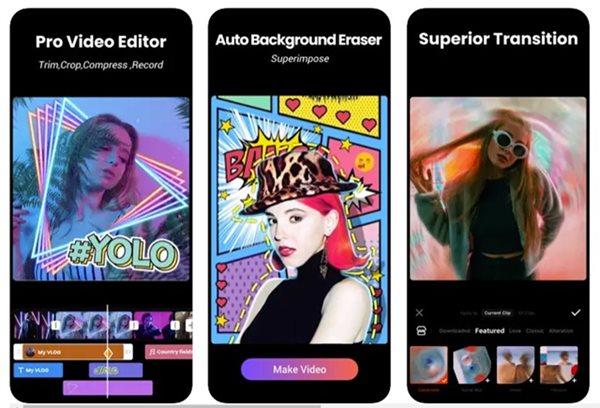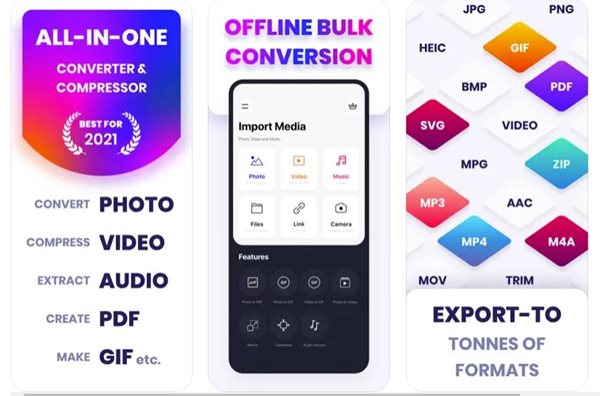As of now, there are hundreds of video converter apps available for iPhone. Most are free and can easily handle almost all major video and audio file formats. Not only that, but a few apps also provide additional features such as video editing, trimming, etc.
List of 10 Best Video Converter Apps for iPhone
Below, we have shared some of the best video converter apps for iPhone. Hence, if you are searching for ways to convert videos on your iPhone, you need to start using the apps we have listed. Let’s explore the list.
1. The Video Converter
If you are searching for a lightweight and easy-to-use video converter app for your iPhone, then look no other than The Video Converter. The Video Converter is a top-rated video conversion app available on the Apple app store, and it runs fine on iPhones & iPad. Converting videos with The Video Converter is pretty easy; open the app, select your input file and choose your output format. After selecting both, you need to tap on the Convert button to get your video converted in a few seconds. If we talk about file compatibility, The Video Converter is fully compatible with all major video formats such as MP4, MOV, FLV, MKV, MPG, AVI, and more.
2. Video Converter and Compressor
As you might have guessed from the name, Video Converter and Compressor is both a video converter and a compressor for iPhone. It supports various video and audio file formats such as AVI, 3GP, MOV, MTS, MPEG, FLAC, AAC, MPG, MKV, MP3, MP4, etc. It provides multiple import options for video/audio conversion – you can choose to import the input files from devices on the same WiFi/Lan network or from your local directories, photos app, and cloud services. Besides converting videos, Video Converter and Compressor also offer you a few other features such as audio/video merging, compressing videos to an appropriate size, and more.
3. Media Converter
Media Converter is another excellent iOS app on the list that can convert nearly any video and audio file. It can convert your videos into MP4, MOV, 3GP, 3G2, ASF, MKV, VOB, MPEG, WMV, FLV, and AVI file formats. Besides regular video conversion, Media Converter offers you a few other features such as audio extraction from a video, a video player, opening compressed file formats, and more. Overall, Media Converter is an excellent video converter app on iPhone.
4. iConv
iConv is an app that can fulfill all your file conversion needs. Guess what? iConv can convert almost all file types, including videos, audios, images, and even PDFs. If we talk about file format support, iConv supports all major video and audio file formats. Apart from regular video & audio conversion, iConv supports batch conversion, allowing you to convert videos, audios, PDFs, and images in bulk. Overall, iConv is a great iPhone file conversion app you shouldn’t miss.
5. Video Compressor & Converter – Inverse.Ai
Video Compressor & Converter from Inverse.Ai provides you an option to convert incompatible video files on your iPhone to compatible ones. It can convert and compress your videos in no time while maintaining the original video quality. The app doesn’t support all video & audio formats, but it does support the major ones such as MPV, MP4, 3GP, M4V, MKV, AVI, MTS, MPG, and more. During the video conversion, you also get an option to compress the video.
6. MP4 Maker
This one is slightly different from all other video converter apps in the article. MP4 Maker can only convert videos into MP4 format. The app uses the processing power of your iOS device to convert the videos; it doesn’t send the data to a server. So, technically, no files leave your devices while using the MP4 Maker app. Since the app is limited to converting videos only to MP4 format, it’s extremely lightweight and easy to use. Also, before the file conversion, you get the option to set the conversion quality. So, you can convert your files with manual settings to achieve the file size & quality you want.
7. Video Converter & Compressor
Video Converter & Compressor from WEBDIA INC. can help you convert, compress, and resize videos on your iPhone. While the app is not very popular, it’s free and offers every file conversion feature you might need. The app is straightforward and can convert video files into WMV, MKV, MPEG, MPG, and WEBM. Apart from video conversion, you can also resize your videos, play the videos with the universal media player, and more. The universal media player that the app offers also can create playlists. Overall, Video Converter & Compressor is a great video converter app on iPhone.
8. VideoShow Video Editor & Maker
Well, VideoShow Video Editor & Maker is not a video converter; it’s a full-fledged video editing app for iPhone. With VideoShow, you can edit the videos the way you want. You can use VideoShow Video Editor & Maker to cut, merge, trim, split, reverse, rotate, and convert your video clips. The only drawback of VideoShow Video Editor & Maker is that it only supports a handful of formats regarding video conversion.
9. PlayerXtreme
PlayerXtreme is the odd one on the list as it’s a media player app. We have listed PlayerXtreme in the list because it supports all major & not so popular file formats. So, if your iPhone is not playing a video file due to incompatibility issues, you must install the PlayerXtreme. PlayerXtreme can play almost all video files you can think of. Being a media player, PlayerXtreme offers you every feature you need for an enhanced video-watching experience.
10. Media Converter PDF Gif Maker
If you are looking for ways to convert your videos into GIFs, you need to give Media Converter PDF Gif Maker a try. Media Converter PDF Gif Maker can easily create a video to GIF, Photo to GIF, and video to MP3. This app can only convert your video into an MP3 audio file format. Other than that, Media Converter PDF Gif Maker can even create PDFs out of images. Almost all apps listed in the article were available for free. So, these are some of the best video converter apps for iPhone available on the Apple App Store. If you want to suggest another app, let us know in the comments.
Δ
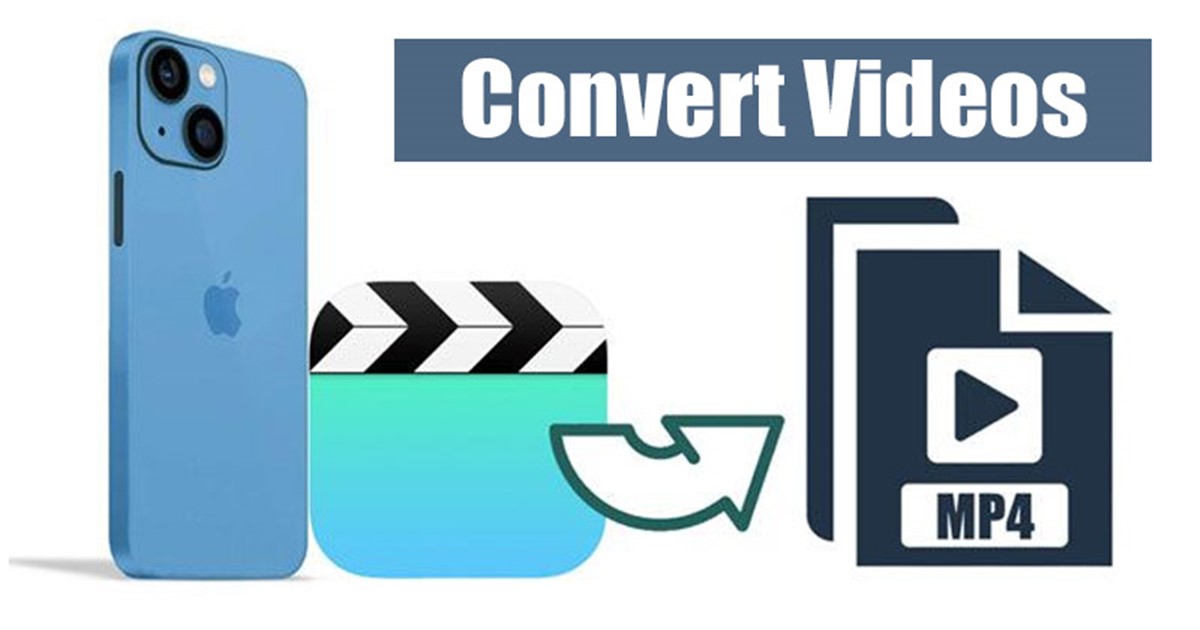
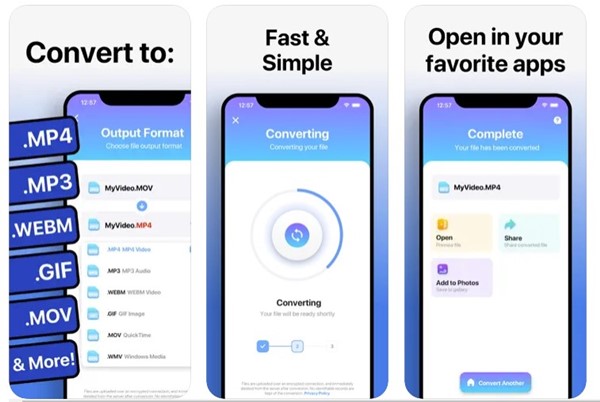

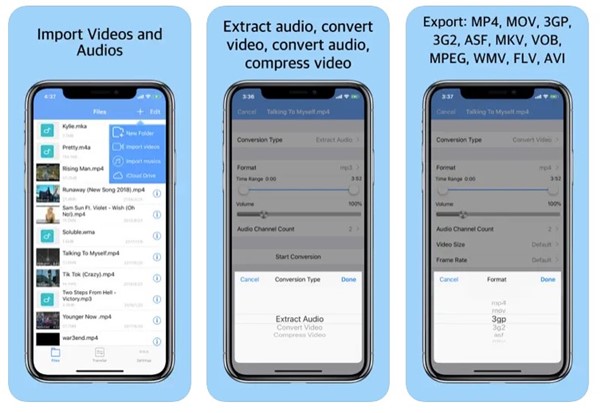
![]()