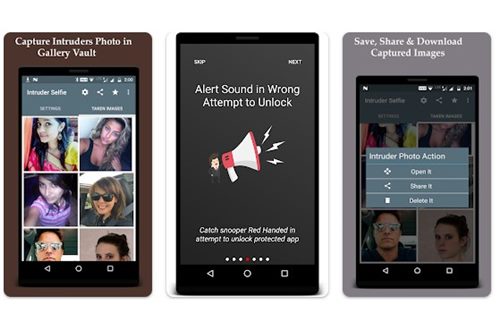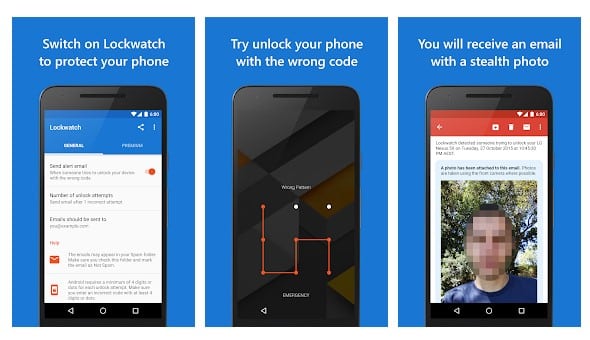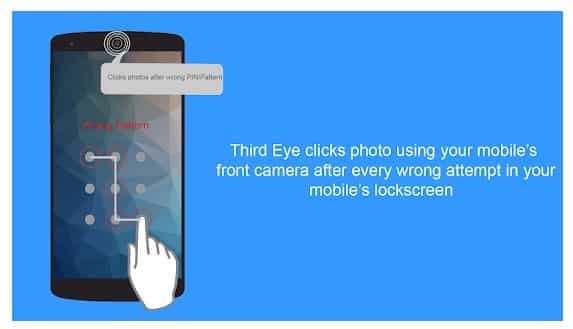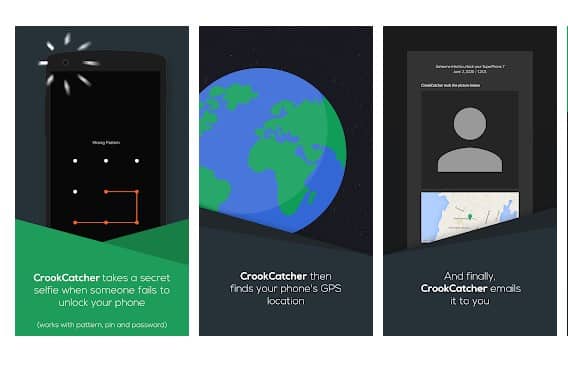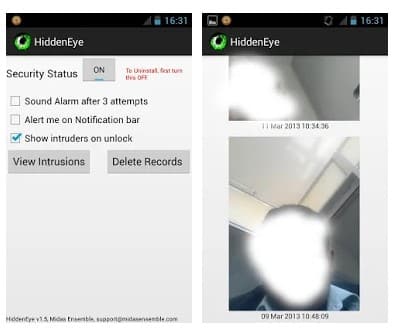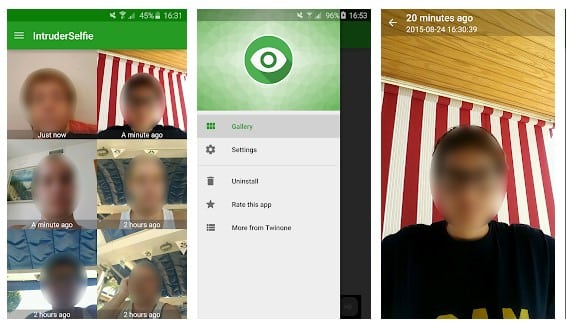Many Android apps are available on the Google Play Store that uses the phone’s front-facing camera to capture the picture of someone who mistypes your phone’s password. Also Read: 10 Best Android Apps To Hide Photos & Videos
List of 10 Apps To Capture Photos Of Intruders On Your Android
This article will share a list of the best Android apps to capture the picture of someone who mistypes your phone’s passcode. So, let’s check out the best apps to capture photos of intruders.
1. Intruder Selfie Alert
Intruder Selfie Alert is one of the best anti-theft apps you can use on your Android smartphone. It’s a security app that captures the photo of anyone who tries to unlock your device with the wrong password. Once it detects an intruder, it sends you a notification on your email address. In addition to that, it also saves the captured intruders’ images to your Google Drive account.
2. Catch Phone Intruder
Catch Phone Intruder is a less popular app, but it still lets you find who touched your phone in your absence. Whenever anyone tries to unlock your phone, the Catch Phone Intruder app captures the photo with a front camera. The app is pretty lightweight, and it works fine even with a password, pin code, and pattern lock. In addition to that, it also has an option to hide the photos from the Gallery app. Overall, Catch Phone Intruder is a great anti-theft and privacy app that you can use on Android.
3. WTMP
WTMP is a little bit different from all others listed in the article. This Android app records those who use your phone using the front camera. It runs in the background and gets started with a click of a button. You can set the application to start recording whenever the device screen turns off. Also, it gets activated if anyone tries to unlock the device several times.
4. Private Zone
Well, Private Zone is an app locker that can lock apps such as WhatsApp, Snapchat, Facebook, Messenger, Gallery, and more. You can also use it to hide photos & videos. Private Zone also has a break-in alert that captures a snapshot of anyone who tries to unlock the apps behind you.
5. Lockwatch
Lockwatch is one of the best Android apps that capture the picture of someone who tries to unlock your device with the wrong password. The great thing about the Lock watch is its user interface, which looks clean and well organized. You need to enable the ‘Send alert email’ option on this app, and the app itself does the next things. You can adjust the unlock attempts and choose between one, two, or three, etc. If Lockwatch catches someone, it instantly sends the email message containing the intruder’s photo.
6. Third Eye
Third Eye is pretty much similar to the Lockwatch Android app listed above. Third Eye’s great thing is that instead of sending an email address, the phone saves the intruder’s pictures on the Gallery app. The app is straightforward, and users need to enable the ‘Intruder detection’ feature from the settings. Apart from that, Third Eye also allows users to set the number of unlocking attempts. If you don’t want to see the pictures of intruders in the Gallery, then you can hide them as well.
7. Crookcatcher
If you are searching for a similar type of app that arrives with a great user interface and dark mode option, then you need to give Crookcatcher a try. Guess what? Crookcatcher is one of the best Android apps that you can use to capture photos of intruders. Like every other app, Crookcatcher also allows users to set the attempt limit anywhere from one to five. Instead of saving the pictures to the Gallery, it keeps the images on the Crookcatcher app itself.
8. Hidden Eye
Hidden Eye is a relatively new app on the list which clicks the Intruder selfie. With Hidden Eye, you can easily see who has tried to unlock your smartphone without your authorization. It allows users to set the attempt limit anywhere from one to five, and it saves the photographs on the phone’s gallery app. However, the app has a few bugs, and it sometimes fails to capture the picture.
9. Intruder Selfie
As the app’s name says, Intruder Selfie allows users to see who has tried to unlock their devices without authorization. The app has an excellent user interface, and it automatically captures the intruder’s selfie after a series of incorrect password attempts. By default, Intruder Selfie saves all captured images in the Gallery app. However, there’s an option to hide the pictures from the Gallery app.
10. LOCKit
LOCKit is another best app lock and photo vault app available on the Google Play Store. With LOCKit, you can lock apps, hide photos & videos, etc. LOCKit also has an intruder selfie feature that automatically captures the image of a person attempting to unlock your locked files with the wrong password or PIN. So, these are the best Android apps to catch the person who tried to unlock your phone. If you want to prevent unauthorized access to your device, you should start using these free apps. If you know of any other apps to capture photos of intruders, let us know in the comments.
Δ